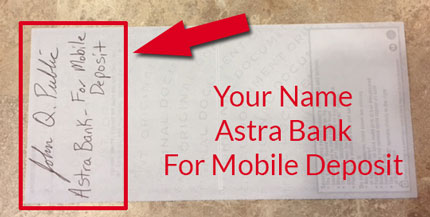Soccer practice, dance lessons, school functions, trips to the grocery store (and that’s just for starters). Chances are, you’re on the go and let’s face it… your life is hectic enough without having to worry about making it to the bank before it closes. You’re probably asking, “If I can’t make it to the bank, how am I supposed to deposit money in my account?” Don’t worry, Astra Bank has you covered with our new Mobile Deposit service.
Now you can deposit checks from virtually anywhere, at anytime with your smartphone or tablet through our mobile app. Using the camera on your phone, you take a picture of the check, use our Mobile Deposit app and the deposit is on its way! That way, you can take Astra Bank with you wherever you go… and keep up with your banking without having to make it to the bank!
Download our Handy Guide
We’ve created a great resource guide that you can download that provides several tips on using our new Mobile Deposit service. You’ll learn how to endorse your checks before depositing them, suggestions for getting a good image/photo, security tips for keeping your account safe and more!
The great part is that Mobile Deposit is available today if you’re using our Online Banking service. If you aren’t already an Astra Bank Online user, you must first register for online banking to start taking advantage of this convenient feature! You can start the enrollment process here and before you know it, you too will be able to deposit checks using our new Mobile Deposit Service.
Important Reminder
When depositing checks using Remote Deposit, be sure that you endorse the back of the check as shown in the image below. Any checks deposited without this endorsement will not be accepted.